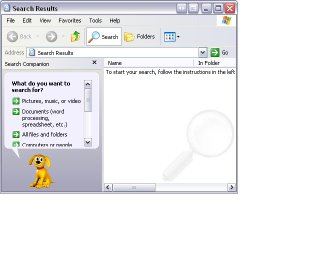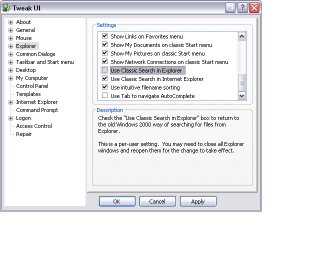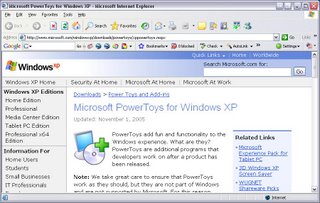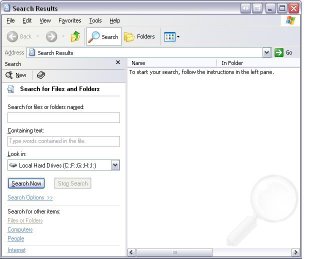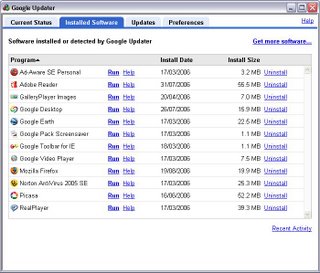Adobe Acrobat PDF's on a Budget
Cute PDF Writer
PDF X-Change
The ubiquitous PDF has become the standard for giving someone a document you want to appear just so. You want the formating, the font, everything to be just as you want it. This can be a bit of a mixed blessing - but we got your back!
We have 2 apps for you today that deal with PDF's!
Number One => Cute PDF Writer.
I've tried a number of PDF making applications, including the official adobe ones - but this one is now my favorite. It's TINY, it's not in your face, it doesn't install a load of rubbish - it just sets up a new printer for you to print to - and anything sent to that printer will become a PDF. No mess, no problem.
Number Two=> PDF X-Change
Like I said above, the strength of the PDF is that you can't change it. Well, if you download any forms to fill in, unless you have some expensive software, your only option is to print it and fill it out - not good for people like me who make a million mistakes and has terrible writing. Some PDF's now have fill-inable forms - but these are still in the minority. Enter PDF X-Change. This small, free app lets you type anywhere on the form and quickly fill it out. You're bound to type slightly off-centre, but no worries, just type, and move it into place.
I only wish I knew about PDF X-Change when I was filling in my wife's immigration forms - that took forever!! And I kept having to reprint page 23 (or whatever) and re-filling it in cos I'd messed it up so much!!