Backing up with SyncBack and Friends!
 I want you to picture this: you go to your PC and find that your hard drive won't boot. In fact, it's damaged beyond repair. Despite any tricks you try on it, there's no getting at that data.
I want you to picture this: you go to your PC and find that your hard drive won't boot. In fact, it's damaged beyond repair. Despite any tricks you try on it, there's no getting at that data.Your mind races - when was the last time i backed up my documents? How bad will my wife kill me when she realized i destroyed pictures of our last anniversary? Of the firstborn son's first 2 years? All that music I have?
Many of us don't really think about backups - but there's no excuse these days!! Let's talk about it!

SyncBack Freeware Edition
Link : Syncback 2BrightSparks Freeware Download Site (Freeware version direct download)
If you have more than one hard drive, then hesitate no longer and get this excellent free bit of software - SyncBack. Just like professional backup software, you can program intricate schedules to backup various areas of your hard drive nightly or on other schedules. You can set up file syncronisation, or straight backup, or only to only backup modified files - it's so straightforward, you can put together a reasonable backup regime in about 5 minutes.
And did I mention it's complete freeware? Fantastic.
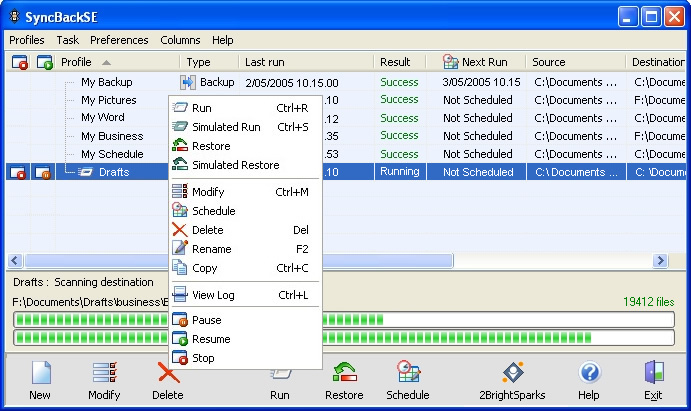
Backing Up Your Other Stuff:
It's possible you don't have a second hard drive in your system, and you've simply got to burn stuff off to a DVD or, heaven forbid, a CD.
Backing up your Photos: You should definately get Picasa2 - along with being a fantastic photo manager, emailer, and quick fix editor, it's also a great backup tool. You creat Backup Profiles, and it will remember what you've offloaded to CD/DVD and what you haven't- so you can keep returning to that profile and only backing up stuff you haven't already. Picasa2 is available for free direct download, but it's also part of the unstoppable Google Pack/Google Updater - which is a better way to own and maintain it. See our previous posting on the Google Pack.
Backing up Music: There's other ways to do it, but as we noted in our Fun With iTunes posting - iTunes will back up your music - figuring out how many discs to burn to and then burning them off one by one. See the posting for details!


0 Comments:
Post a Comment
<< Home