How to Kill the Dog
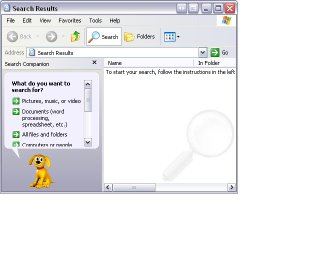
XP brought us a lot of great advancements - but it also brought a few annoyances. None so annoying than the new File Search and it's mascot, the cute sniffy Dog. It's time to kill the dog.
It's not JUST the dog. The classic search box gets RIGHT to the point. The Dog asks all kinds of irrelevant questions - i just want to search for my file!!! Maybe i want to list the largest files on the disk! Whatever I want to do, the Dog is just running interferance and must go.
To do this, you need a program called TWEAKUI. TweakUI lets you not only get rid of the dog, but a lot of other useful stuff to, like automatically log in without having to enter a password.
TweakUI is available for download on the POWERTOYS page at Microsoft.
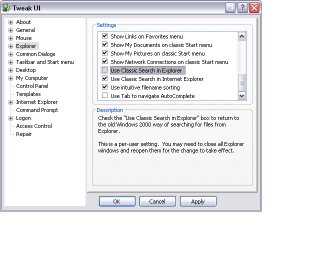
To Get rid of the dog, download and open TWEAKUI, click on EXPLORER (the word, not the + sign) scroll to the bottom and click USE CLASSIC SEARCH IN EXPLORER.
The POWERTOYS page also has a lot of other cool stuff - some I can't seem to get going, but others are really useful - the most useful other than TWEAK UI would have to be IMAGE RESIZER - it takes a photo and resizes and optimises it, significantly reducing the size - all by right-clicking on the file.. You can select many files at once.
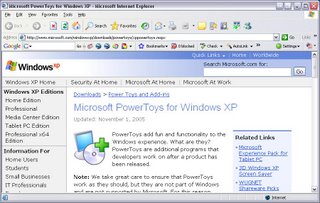
If you are a fan of DOS, you know it's frustrating to navigate through folders with long names, particularly with spaces in them. The COMMANDHERE powertoy lets you open a DOS window in any folder from the windows folder.
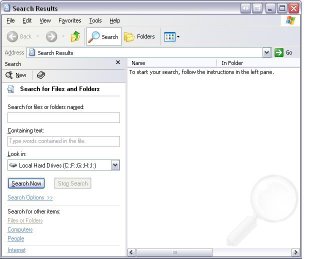
Ahhhh, that's better.
Go on and play with the other POWERTOYS from Microsoft and see what else you find!


0 Comments:
Post a Comment
<< Home