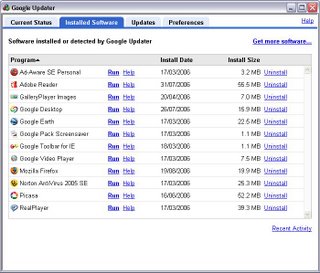Treesize

Link : Treesize Free Website (Download.Com Link)
Having a lot of storage is like having a lot of money: no matter how much you have, you're still probably going to find ways to use it up.
How annoying is it to have problems with your harddrive space?? The thing is, you do a little bit of math in your head and you can't really figure out how you could be filling up that many gigs of info.
Well, Treesize is the answer to such woes. Maybe that 2 gig video file is sitting somewhere completely forgotten about. Temp files to a program that should have been uninstalled. Disk images and ISO's hiding in some forgotten folder. Treesize makes that stuff float to the top.
And it does it, as you can see above, with beautiful graphics. You get a pie chart of your hard drive - you click on the biggest slice, and you get a new pie chart broken down a little more. It's hard to explain - but after clicking for a minute, I guaruntee you'll find all the big files hiding!
Now, this is the first time we're posting something that's technically not free - it has a shareware and pay version. But i can't see ANYTHING that's lacking from the shareware version, it doesn't time out, or limit ability hardly at all. So go to town, and enjoy your new found disk space!